Simple time registration for secondment

Secondment agencies juggle dozens of professionals at various clients. TimeChimp keeps everything organized - from accounting for hours to margin calculation, without the administrative chaos.
Join 4,000 companies already growing







How TimeChimp works for secondment agencies
One platform for all placements
- Track hours per professional, client and project
- Different rates per placement or contract
- Automatic link to payroll for payroll processing
- Real-time insight into occupancy and availability

Margins that you see immediately
Purchase rate versus sales rate per professional. Direct margin calculation per placement. Include overhead costs in your calculation. See where you make money for each professional, team or client. No more monthly Excel exercises to see if you're making a profit.
.webp)
Hassle-free approval
- Clients approve hours directly in the portal
- Automatic reminders for pending approvals
- Digital approval signatures
- No more running after signed timesheets

From hours to invoice to payroll
Approved hours automatically become invoices. Connection with NMBRS or Loket.nl. One workflow from registration to salary. Everyone is happy: professionals get paid on time, the client receives a correct invoice, you have time left for acquisition and relationship management.

The impact we make for secondment agencies
50
Spend fewer hours on administration

24
Hours saved per month
.svg)
3
Faster billing
.svg)
Everything you need for effective project management
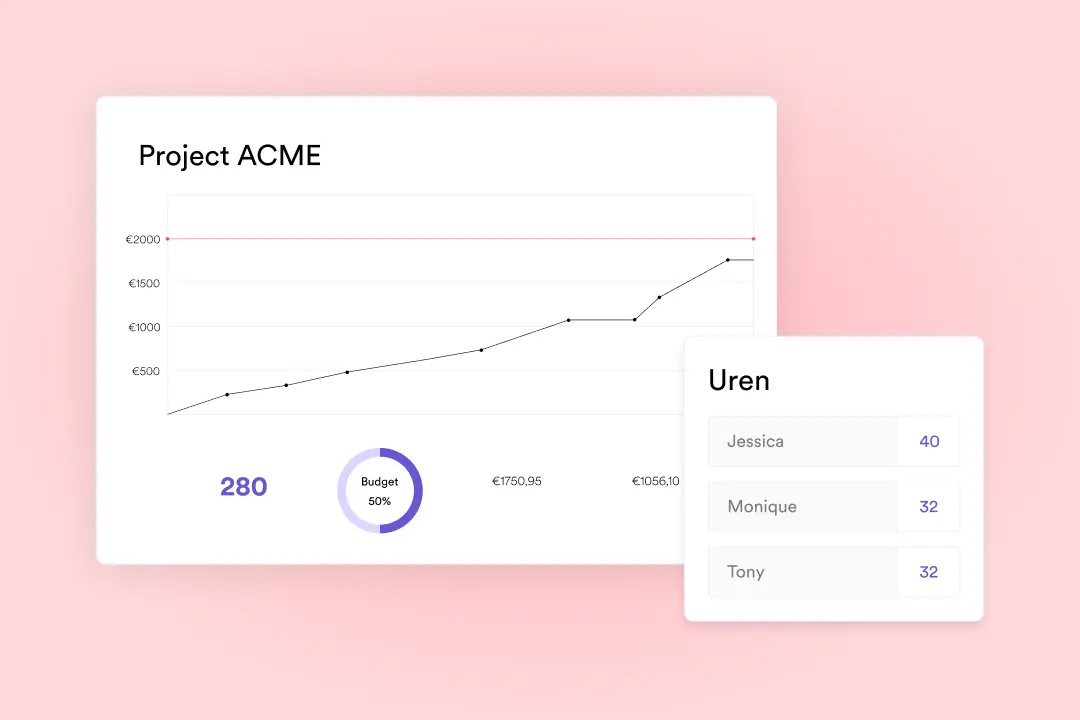
Control over projects
Monitor the progress and budgets of all your projects in real time. Act immediately if necessary.
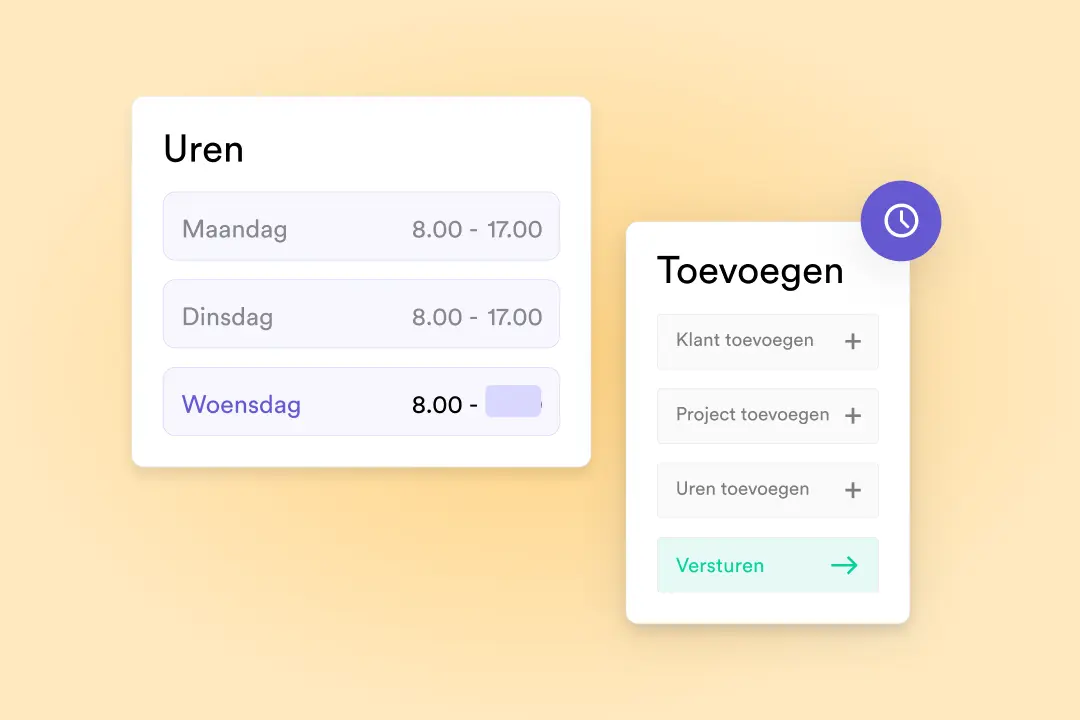
Smart time registration
Record time as it suits you: via web, mobile or even by time clock.
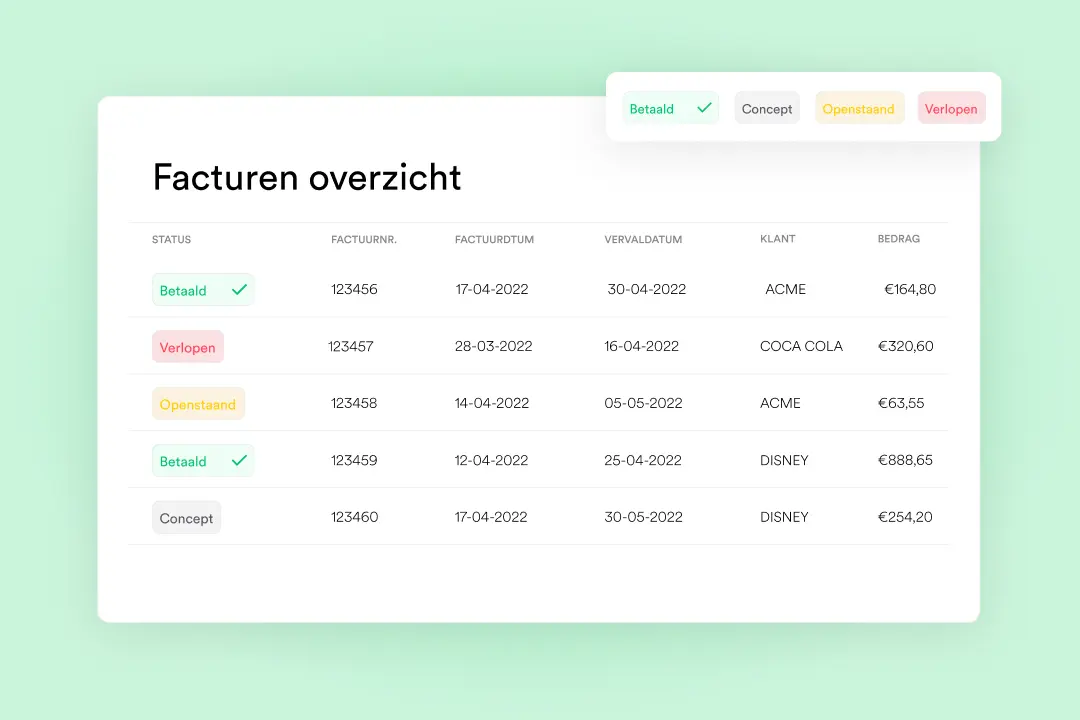
Invoicing in order
Automatically convert hours into invoices. No hassle, no missed hours.
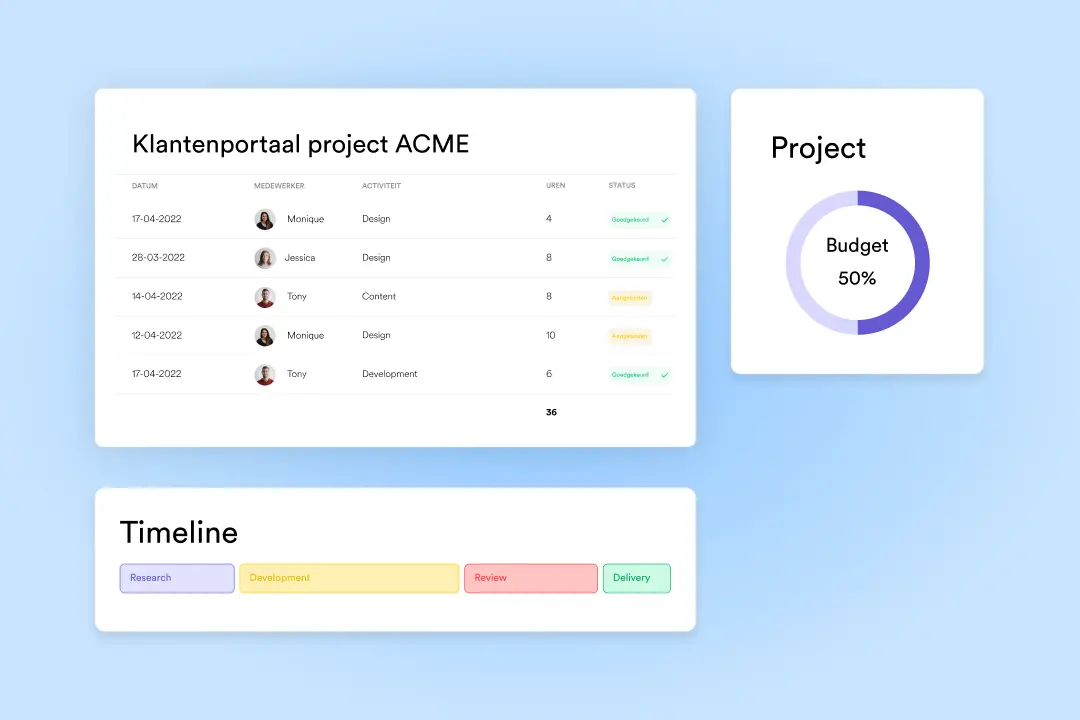
Customer portal
Give customers immediate insight into project progress and hours spent.
Seamless integration
with your workflow and tech stack









Complete your workflow with integrations that suit your organization. From Exact to AFAS, we make sure it works.
You have questions. We have answers.
Check out our most frequently asked questions here. If you need further assistance, we're here to help.
Yes, full mobile app for iOS and Android so your team can log hours on location. Perfect for professionals who work for the customer and don't sit at a desk. Even the least digitally savvy professional can handle it.
TimeChimp helps you stay compliant. Link model agreements to projects. Track work according to contract agreements. Reports for the tax authorities are made this way. We understand Dutch laws and regulations because we are a Dutch tool.
Secondment, payrolling, recruitment & selection, contracting - mix what you want. Set up per professional: permanent contract, on-call basis, self-employed structure. Mixing different billing models is no problem. TimeChimp adapts to your business model.
Direct integration with NMBRS and Loket.nl. Approved hours are automatically processed for salary processing. Includes overtime, surcharges, expenses. Export to other payroll systems via Excel or API. Prevent errors caused by manual input - everything is digital.
Yes, professionals can register time on multiple projects with different clients. Split days into blocks, work with different rates, track travel time separately. The professional only sees their own projects, clients only see their own professionals. You see everything.
Take control of your time registration
Try TimeChimp free for 14 days now.





